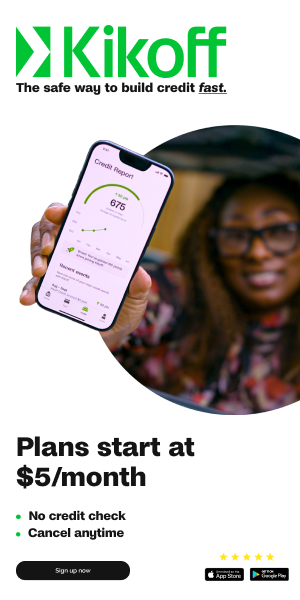For most people, the only way to take charge and track their spending is to have a budget. A budget app can help you control your spending and get out of debt. Technological advancements have made the process much easier with the availability of budgeting apps. Budgeting apps have become popular as they make it easier for you to keep track of your spending and saving habits as they allow you to link several accounts to an application and track how your money comes in and goes out. Some of the available budgeting apps are free or paid and come with a variety of features for your use.
Since you need a budget review for 2021, this article seeks to review the best budgeting apps in 2021 based on various factors such as the ability to track bills, ease of creating a personal budget, ability to assign each available dollar to a job, and overspending warnings among others.
Budgeting can help you pay down debt and improve your credit score. Learn about the benefits of an 850 credit score!
Best free budgeting apps
-
Mint by Intuit
Mint is a free budgeting app owned by Intuit, the same company that owns Quickbooks and you can get it from both App Store and Google Play. The apps standout features are the ability to show income and expenses, savings goals, investments, credit score, and net worth. You can securely link the app to your bank and credit cards.
The app also automatically categorizes transactions from any linked cards and accounts, offers you monthly tracking for your bills, and sends you payment reminders to enable you to make payments on time. You can be able to customize it to suit your needs. You’re also able to view all your transactions in one place. When using the app, you will be able to track your investments and check portfolio fees.
The security of your data is guaranteed since the app has features like Verisign which allows secure scanning, multi factor authentication, and use of touch ID mobile access. Your login information is also stored on a separate database that’s encrypted.
The only downside with the app is the presence of in-app product advertisements and the assignment of expenses in the wrong category.
Best app to keep you from overspending
-
PocketGuard
This budgeting app is available on App Store or Google Play and is perfect for those who struggle with overspending as it uses an algorithm to track your expenses, income, and saving goals. It then uses the data to tell you how much you can spend every day using the In My Pocket feature. The spending limits set should help you quit overspending and manage your finances better. The app comes in the free version and a paid version known as PocketGuard Plus.
After installing the app, link it to your credit cards and bank accounts and the app will check your spending habits, where you can save, and will send you reminders of credit card bills that are due. The smart bill reminder lets you know which bills are due and where you can negotiate for lower bills. Using the automated savings feature, you can set a goal and start saving for it and the app will move money to an FDIC- insured bank account on your behalf.
The premium version, PocketGuard plus has additional features such as category creation, change transaction dates, export data, track cash, manage ATM deposits and withdrawals, and splitting transactions.
Your data on the app is kept secure through the use of 256-bit encryption and four-digit PIN and biometrics such as Touch ID and Face ID.
The only downside with this app is that you need $34.99 per year to upgrade to the premium version and free users have to pay a $2 monthly maintenance fee.
Best for serious budgeters (Type A personalities)
-
You need a Budget (YNAB)
This premium app is available on App Store or Google Play offers you a free 34-day trial and it’s perfect for individuals working on their budget. What makes it unique and popular when compared to other budgeting apps is that it allows you to build your budget based on your income while allocating every dollar to a job such as living expenses, debt repayments, savings, and even investments. When you leave no dollar unaccounted for, you’re forced to think about every dollar you earn and how you spend it.
The app has both a desktop and mobile interface with the option of syncing it to your bank accounts. The expenses can be entered manually or automatically. To motivate you to reach your money goals, the app has debt payoff and features to help you track your goals.
The security of your data is guaranteed as your information is protected using bank-level encryption, best practices for password security, and third-party audits among others.
Best for investors
-
Personal Capital
This free app is available on App Store or Google Play offers the user the best tools for wealth creation as it allows you to sync your accounts in one place and track your net worth and make retirement plans. Emphasis is put on investments, with a free automated analysis of investment fees, asset classes, and any other key investment details.
Your data is protected using encryption, fraud protection, and vigorous authentication.
The only downsides with this app are that its budgeting features are not comprehensive and you have to pay for investment management services.
Best for couples
-
Honeydue
This free app is available on App Store or Google Play helps couples to manage their money together, track their spending, and coordinate bills. You can also sync both your bank accounts, credit cards, and set monthly spending limits, and receive alerts when the other partner is reaching a limit. The chat feature allows you to chat and send each other emojis. It sends you bill payment reminders and the ability to create a joint bank account.
Your data is protected using features such as data encryption, Touch ID, and multifactor authentication.
The only downside with this app is that users have complained that some transactions don’t show immediately.
Want to buy a home, but not sure how to set up a budget for it? Check out our article on how to budget for your first home!